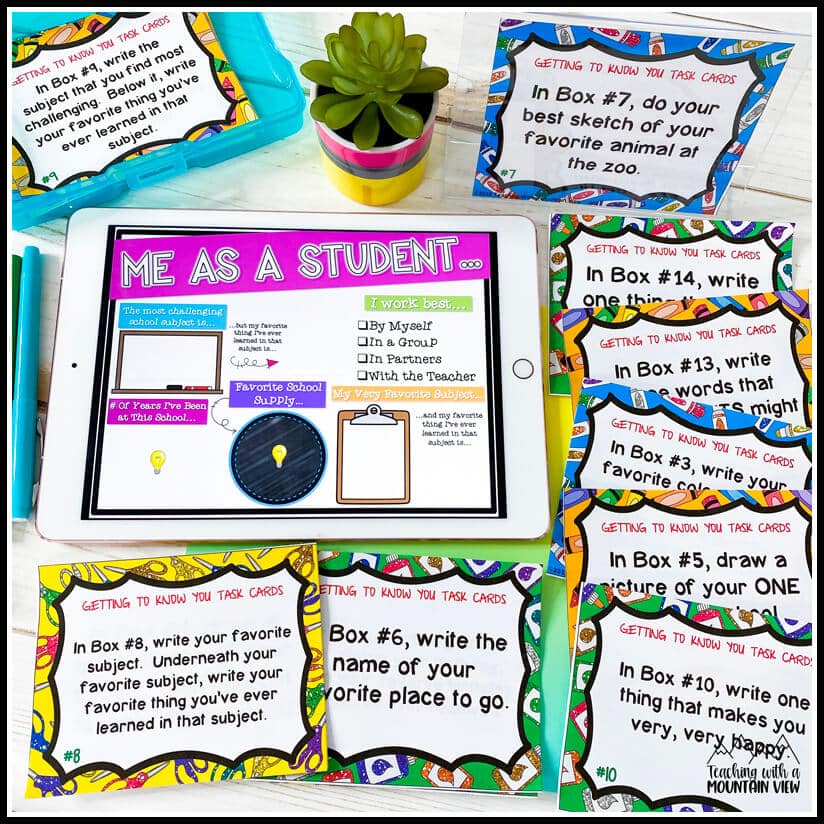How to Play Scoot: Getting Started With Task Cards
Have you played Scoot with your students? It’s one of my most-recommended ways to incorporate task cards into your classroom, so one of the most common questions I get is, “How do you play Scoot?” I’ve been playing Scoot in my classroom for years, so I compiled all of the Scoot basics into one post, PLUS I’ve included a free set of exciting How to Play Scoot task cards.
If you feel overwhelmed by all of the steps to playing Scoot, don’t worry! Scoot is such an easy game to implement, and the kids love the opportunity to get up and move around. However, it can also be one of the most maddeningly frustrating games to manage if you don't set the stage up front, which is why I’ve been so thorough in my description below. Okay, let’s learn how to SCOOT!

Quick Scoot Disclaimer: Not all task cards are well-suited for playing Scoot, and I will be the first to admit that it is not the most fantastic way to differentiate (although it is doable), since all of the kids usually end up doing all of the cards. However, it's a great way to see where a student stands on a certain topic. You want to pick a set of task cards with cards that EVERY student can complete in about the same amount of time, and usually in one minute or less, unless you've got more time on your hands. I recommend most of my quarter page task cards, like my Reading Skill Task Card Bundle or Math Skill Task Card Bundle rather than half-page task cards that usually take a lot longer to read, digest, and respond to.
I know that by now, there are many variations of Scoot, but here is how we have played for over 10 years…
Getting Started Playing Scoot with Task Cards
What you need to play Scoot:
- A set of numbered task cards (one for at least every student in your class) that lend themselves well to a fast paced game
- A recording sheet for each student.
- Most task card sets come with a recording sheet, but I always printed off a bunch of generic recording sheets to have at the ready. You can grab them for free HERE. Your recording sheet needs a spot for at least every card. It’s okay if there are more spots.
- A timer (optional, but I like to use a timer to make transitions quick)

Setting Up Scoot:
- Place one task card on each student desk, putting them in numerical order. Make it easy for students to navigate through the cards by putting the cards in order as best you can.
- Give each student a recording sheet and a pencil that will move with them from seat to seat.
Playing Scoot:
- Start by having each student complete the card on their desk. They will write their answer in the blank on their recording sheet that corresponds to the number on the task card. (See management tips below for more info)
- After about a minute (I use a timer), the teacher says “Scoot” (or uses another signal) and the students quickly stand up, leave the card at their desk, take their recording sheet with them, and scoot over to the next seat with the next number and get started on the problem right away.
- Play continues until all cards have been completed or until time is up*!
*It’s not unusual for me to only get halfway through Scoot. That’s totally fine!
Management Tips for Playing Scoot
I know the premise of Scoot sounds crazy: 30 kids getting up and moving from seat to seat every minute or so.
When I first heard about it, I thought it was a NUTS-O idea, and I was wholly uninterested in the chaos it was sure to unleash. Are you kidding? Getting my kids through 5 transitions for centers every day is enough stress. So, once I decided to do it, I knew I had to set some ground rules for playing the game, which helped immensely.
- Identify a Signal: Most teachers just say “Scoot” when they want the students to move, but some use a chime or a bell. Regardless, make sure it's a signal that everyone can hear, and make sure they understand that as soon as they hear the signal, it's time to boogie, even if they aren’t finished yet. Some won’t be, and that’s okay. Just be sure to tell them this ahead of time so students don’t get stressed about a few unfinished cards.
- Early Finishers: Have a plan for early finishers. If it's math, I usually have them do an activity on the back of their page when they finish (write the first 100 prime numbers, create and solve multiplication problems on the back, etc.) Same procedure for language arts (divide the back page and think of as many nouns, verbs, adjectives, adverbs, etc. that you can). Whatever you do, have a plan so that you don't have students sitting and waiting with too much idle time. Similarly, if you think you have a student who won't be able to finish in the allotted time, have a plan for that as well.
- Scoot is Silent: SILENT, SILENT, SILENT. SILENT or the game is over, in my room. I KNOW it sounds harsh, but if I let 30 kids talk and make noise while they are scooting, it's going to be a bear to get them to sit back down and get started right away. The kids are very motivated by a good game of Scoot, so it's not hard to enforce this rule.
- Take your pencil with you or leave it there?: Be sure to make a decision as a class ahead of time…is it easier to leave your pencil at the seat and only be responsible for taking your recording sheet with you each time, or would you rather take your pencil with you as you go? I tend to have students take their pencils with them.
- Find the first and last card ahead of time: Have the student with card #1 clearly identify the seat ahead of time (I usually have them stand up and shout “I'm number 1!”) so that when the students come to the last card, they know where to find card #1.
- Make sure they understand where their answers go: Remember that only one student will be starting at seat number one, and therefore, only one student writes their first answer in box number one. There is nothing worse than doing ten rounds of Scoot and having a student realize they started writing their answers in box #1 when they started at seat #21. The first few times we play Scoot, I have EVERY student tell me “I have card #3, and I need to put my first answer in box #3.” It takes about 3 minutes to do this before you play, but it's so worth it!
That’s it! I know it sounds a little overwhelming when I list everything out like that.
Free Scoot Task Cards
Never fear! I created a FREE set of Soaring Through Scoot” Task Cards for you to use during the first few days of school. It is a great way to teach students HOW and how NOT to play Scoot (plus, it’s really, really fun). I created the set with all of the things that can go wrong at the forefront of my mind. Students have to stand up and talk, tap pencils, hum songs…all the things they AREN'T supposed to do (we all know the power of a non-example, and this Scoot sample set is full of that). They are also explicitly told where to write their answers on almost every card so that they get used to starting at a spot other than #1. The tasks on the cards are simple tasks so that they can focus more on the procedure of Scoot rather than the content, which will comes in future games of Scoot.
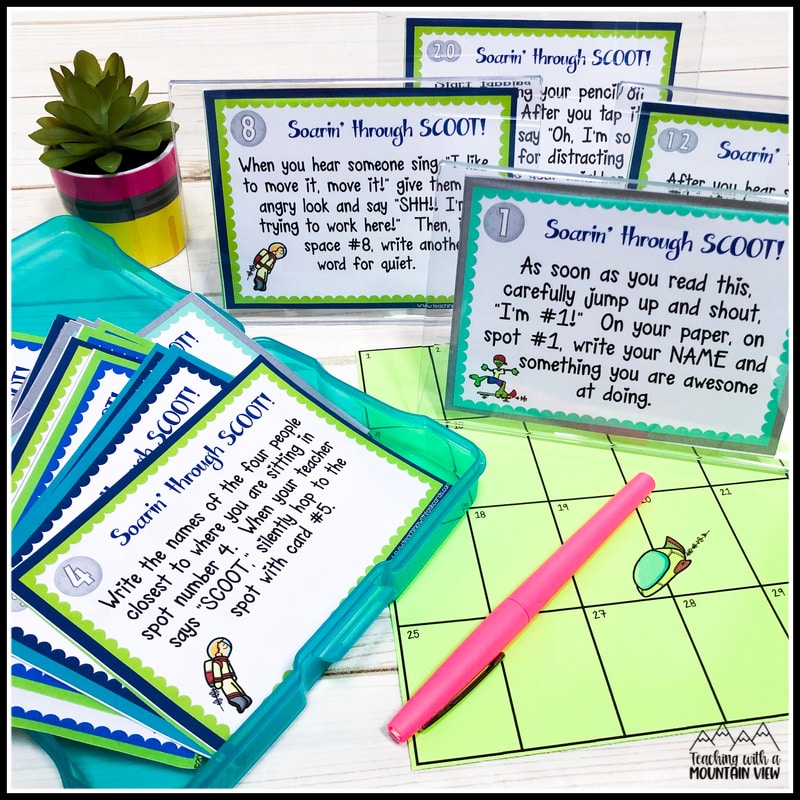
One summer before school, I tested these out with my husband, stepdaughter, and a group of neighborhood kids, and they were hilarious. From that point forward, they became a staple in my First Week of School Lesson Plans!
Back to School Scoot
After we’ve played Soaring Through School, we do Back to School Scoot to see how much they remember about the routines of Scoot. The back to school task cards also make a beautiful “getting to know you” bulletin board or sharing opportunity! You can download the Getting to Know You Task Cards here for your first few days of school!
Remember: Scoot is just ONE way you can use task cards in the classroom. There are literally dozens of different ways to utilize them, but this is just one. : )
If you have any questions, tips, or other suggestions for playing Scoot, I’d love to hear them!
The post How to Play Scoot: Getting Started With Task Cards appeared first on Teaching with a Mountain View.