The Ultimate Guide to Social Testing
As marketers, we know the importance of making data-driven decisions.
The more data we know about our audience — from how many are being reached to how many engage with our content — the more we're able to make effective marketing moves.
Having the numbers to back up marketing strategy is almost as important as the strategy itself.
If numbers aren't your favorite thing to calculate, that's not a problem (thankfully). There are so many strategies and automation tools to back up those tough marketing choices effectively — no math needed.
For instance, let's say you're running a social media campaign, and one of your Facebook posts includes a video. You've never run a video ad, so you need data to prove it's the right move for engaging audiences.
To get that data, you decide to run a social test for engagement. In your test, one Facebook ad will show a short cut of the video and the other, a longer cut. If one of the videos reaches 50% of your benchmark engagement goal, you'll know the length is a good choice to capture the attention of users.
Social media tests, like the one explained above, let you run an experimental campaign before investing in the real thing. They show different versions of the same ad to the desired audience and allow you to pick the winning ad based on the campaign's objectives and what you know your audience wants to see. At the end of the social media test, you'll receive a report that provides the data breakdown of performance.
This strategy could be the answer to questions you have about your audience's behavior on social media. Sure, you can read industry standards and benchmarks as a jumping off point, but these tests are timely, accurate, and experiment for your specific audience.
Social media testing provides data-driven insight about your social media marketing activities. It allows you to analyze how different variables, like photo and video, affect performance. You might run a social media test, for example, to see if adding emojis to a post's caption increases engagement.
Ultimately, social media tests provide data about how audience behavior can influence the structure of your campaigns.
For example, you might run a social test to learn if video campaigns are worth investing in on Facebook. So, you create one that measures the impressions of an ad with and without a video attached. After the campaign, look at impressions to see if campaigns that have video are worth it for your brand.
Social media tests paint a picture of what messaging is successful for your brand. Instead of researching countless industry benchmarks about what works and what doesn't, you'll have the concrete data from testing.
There are three types of social media testing, and we'll discuss them next.
Types of Social Tests
Let's say you want to know how copy affects an international audience on LinkedIn. Or, that you want evidence of a landing page performing better with a different image. Maybe you're trying to identify if changing the tone of Instagram captions will lead to more audience engagement.
All of these scenarios are prime for social tests. They point out a problem that can be answered with data. This data would give insight about audiences interactions with brands on social media.
After identifying the goal, it’s time to pick the type of test. Let's go through the different types and when you might use them.
A/B Test
A/B tests are likely the most common form of social testing. They look at a variable between two content types, measure the outlined goal, and provide results. Run an A/B test if you want to test a single, small variable that may alter audience behavior.
For example, if you want to test out different CTA buttons on a Facebook ad or experiment a post's copy with/without emojis, run an A/B test.
Split Test
Split tests are often confused with A/B tests. In essence, they do the same thing: test two content types based on a goal. The difference is that a split test is more general than an A/B test; they're used to determine big changes, and the two variants are often completely different.
For example, use split testing if you want to know which layout of your Facebook Business page performs better. You can also run split tests to determine A/B test factors. For example, you can run a split test to determine which ad video cut you're going to use for a Sponsored Tweet, then A/B test different sections of the winning cut.
Multivariable Test
Multivariable tests work differently than the two previously mentioned types. They work with multiple variables instead of one or two. You can run a multivariable test to determine which of four ads works best. Alternatively, one can be run to assess the different makings of a post, like images vs. copy vs. captions.
Run a multivariate test if you want to see the results of more than two different elements. For example, compare the caption, image, and CTA of a LinkedIn post to see what audiences are responding to, or look at three versions of a GIF to learn how audiences react to them.
When you've picked out your social test experiment, make sure you're imploring best practices so the results are useful.
Social Testing Best Practices
Social media testing can be extremely helpful — if you're executing correctly. Otherwise, your test could be inaccurate, immeasurable, and ultimately, a waste of time.
The good news is that social tests aren't hard to create or run. The bad news is that if you aren't prepared to run one, your results won't be usable. Make sure that when you make your test, you follow these best practices:
1. Have one specific goal.
When your social test has one identifiable goal, everything else falls into place: variables, unit of measurement, and time frame. To illustrate this, let's say your goal is to improve international engagement with your next Facebook ad.
With that goal decided, you can create the variables, so you decide to run an A/B test to determine which copy earns the most impressions. You estimate that because your impression ads usually run for a month, half that time would give measurable results.
You also know the direction of the ad. When your goal is focused, you'll know what to look for during analysis. Impressions, for example, would be the metric to look at for the Facebook ad mentioned earlier.
2. Know who your audiences are.
If you decide to conduct a social test, results will reflect the behaviors of a specific target market. They can serve as a reference point of data about how certain customers engage with your messaging.
Social testing is a great way to learn about the social media behavior of an audience segment. If you had little to no information about how your millennial audience would react to a new Instagram Story Ad, running a test would give you a data-driven answer.
Without knowing your audience, your data wouldn't be applicable to a defined set of your target market. You'd have insight, but without a segmented audience, it's not clear how the results relate to your goal.
3. Take note of your current performance.
Before you run the test, know how your current campaign is running or make note of previous results. This is so, at the end of your experiment, you can compare results and make informed decisions. The previous report will give the background information and context needed to analyze the social test findings.
Even if your marketing goals for your social test are different than previous campaigns, it's still a good idea to refer to them for context. For instance, you may be testing for conversions rather than retargeting, but having an idea of what audiences prefer helps you structure your campaign.
4. Check on your test periodically.
Don't leave your test as soon as it begins — check on it so you can adjust things accordingly. A test that's running for a month, for example, should be checked regularly for performance benchmarks.
If you use social test software or tools on social media channels, the report starts aggregating when your test starts. When you check in, look at how you're tracking for your #1 goal. Additionally, take note of what other metrics you see, and how they're performing.
You might find, for instance, that your conversion rate is low. You can monitor conversions for the duration of the test, or make a small tweak to try to improve performance. For the next check-ins, you'll have an extra metric to take into account.
When the test concludes, you'll have the knowledge from previous checks to round out your perception of the completed report. Along with your intended goal, identify supporting metrics to understand how they work together.
5. Make your test timely.
How long should you run your test? Long enough to get the answer to your hypothesis. That doesn't tell you much, though, so let's add to that.
Ideally, your test should run for at least seven days. A week is enough time for your social testing software to compile a basis of data. It won't be as concrete as a longer test, but it's a starting point.
After seven days, look at your performance and decide if you've gathered enough data to answer your hypothesis. If not, run the test for a few more days. Based on the nature of your campaign, fix the time frame to fit your business and your audience — but make sure you give yourself enough room for an actionable report.
Picking a test duration period ensures you won't be wasting money and time. Instead of having a test run for too long or too little, figure out your time frame and budget during the planning process.
So, with these best practices in mind, you're almost ready to run a successful social test. Before you get going though, let's talk about where — and how — to do that.
Where can I run a social test?
There's a couple of avenues to explore when choosing where to run a social test. If you're running a test specifically for social media, the channel you're using might have testing tools in their business software.
Running social tests on the corresponding media platforms is helpful because you don't have to keep track of different channels during the test. Additionally, you won't have to worry about misconstrued data a third party might provide.
You can also run a social test using a CRM, like HubSpot. CRMs are a great choice if you want to test functions outside of social media — landing pages, emails, or other marketing activities. First, though, let's talk about social media offerings.
Facebook Social Testing
Facebook offers tools to run A/B and multivariate tests for ads. You can access these tests via Ad Manager. Ad Manager tells you which ads (or ad tests) are running and their status. When you click on a certain test, details and metrics open.
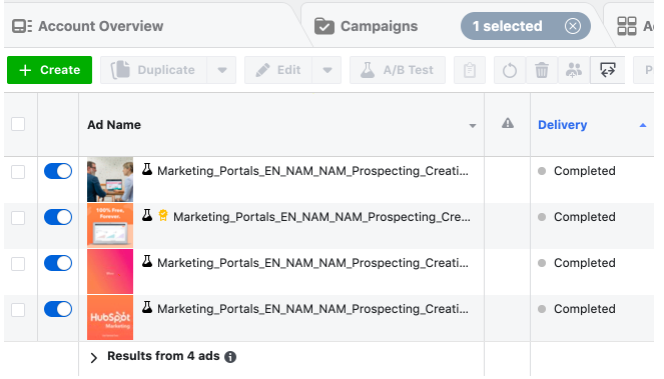
Multivariate tests on Facebook are similar, except they can be found in the Experiments section of your Facebook Business account. Though the social tests are located in different places, the process for setting them up is largely the same.
Social testing on Facebook is intuitive, especially if you're used to running Facebook Ads. After clicking "Create Ad," you'll be taken through a series of prompts to create, set metrics, and pick an audience. When you fill in the details, you publish it, and wait for the results.
Start small if you're getting the hang of things. Its features are customizable, so the choice is yours in terms of time frame, audience, copy, testing options, and metrics. As your familiarity grows, tests can be scaled.
As an example, after running a social test on Facebook, bone broth brand Kettle & Fire found a 14 point increase in brand awareness. The marketing team wanted to raise online sales with a video campaign, and wanted to find out which video length was favored by customers.
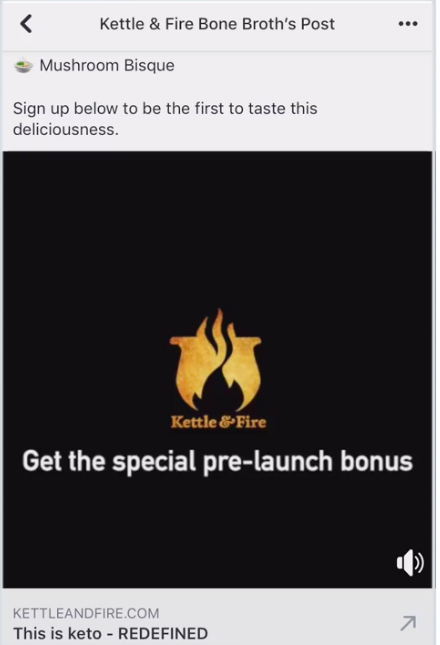
In a little less than a month, a 1.5 lift in purchasing consideration and sales conversions from the short video led to the answer. A Facebook test saved the team ad spend and informed them about their audience's Facebook preferences.
Facebook delivers social testing results in a downloadable report. The software determines the winner based on the metric(s) you chose when creating the test. For information about running a Facebook social testing, check out this post about testing on the platform.
Twitter Social Testing
Social testing on Twitter leads to creating tweets audiences will interact with and enjoy. You'll identify how they use the platform and know how to cater to their needs. Twitter's testing tools are best fit for creative, targeting, and brand awareness campaigns.
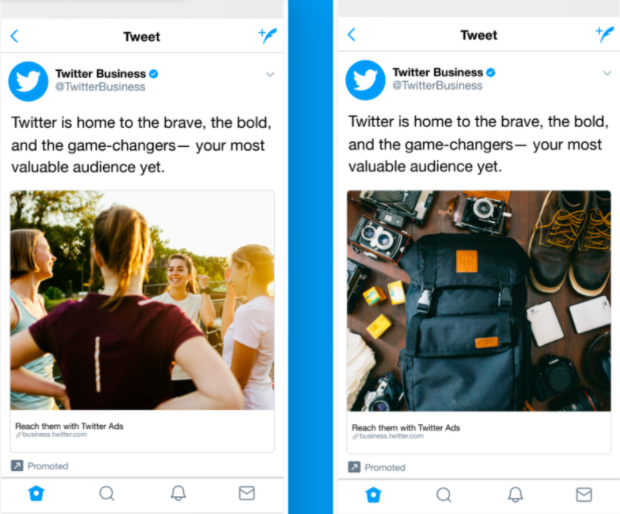
Twitter lets you social test Ads in an A/B format. To do this, after publishing the ad, go back into Ads, duplicate it, make the change, and publish the new variable. Track performance from the Tweet Activity Dashboard and campaign dashboard.
Note that there's no way to set an official test using Twitter, so you'll have to analyze the data yourself. For instance, if you want to see if your new brand voice is taking flight, you'll probably want to look at the amount of clicks and impressions your Ad earned.
LinkedIn Social Testing
If you're not used to LinkedIn Ads, there's several different types. They're sorted based on campaign goal, like Conversion, or type of ad, like Carousel, Text, or Sponsored. It's a great idea to test LinkedIn Ads for promoting — your brand, event, or job listing.
Dynamic Ads, which show up on the ride side of a user's main feed are highly personalized. Under Dynamic Ads, there's several versions: Follower, Job, Content, and Spotlight. These versions specify what the goal of your ad is — so if you want to let audiences know your company is hiring, you would run a Dynamic Job Ad.
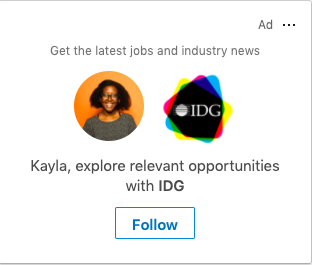
If you wanted to make a similar Dynamic Job Ad on LinkedIn, you can run a test to see if your listing ad is compelling to job seekers. You'll have the option to test image layouts, such as the company photo, copy, and central images, if applicable.
LinkedIn's marketing team uses social testing for content and event promotion, as well as account-based marketing. They ran a test for a webinar Dynamic Ad to gauge if audiences preferred an image of the speaker or the company's logo. According to one of LinkedIn's senior marketing managers, Cassandra Clark, results included a 326% lift in click-through rate in the ad with the speaker.
To access ad results, check your Conversion Tracking dashboard, which will show you page and audience activity from your ads. While LinkedIn doesn't have a formal testing feature, they do have an option for you to duplicate and tweak a portion of an ad, like Twitter.
CRM Social Testing
If you're not running a test on a social media channel, you can use software to help. If you use a CRM, you can set up tests for website content, like landing pages.
In HubSpot, you can run social tests for web pages simply by accessing your dashboard and going to one of your web pages. Click the "Actions" hyperlink next to one of your pages, and you'll find the option to "Run a test."
HubSpot lets you run an A/B or multivariate (Adaptive) test. As you're creating your test, you'll have the option to look at testing tips, like figuring out what to test. Since HubSpot has a drag-and-drop editor, and tons of modules to choose from, you'll have plenty of options. In the past, I've run tests for CTA buttons, images, headline copy, body text, and landing page layout through social media.
It's commonplace for CRMs to have tools for running social testing. Some offer a niche version of social testing; for instance, Mailchimp's are for emails. When you decide to use a CRM for testing, do some research to determine which one will offer you the tools you need to succeed.
But, if you don't know where to begin looking for software that offers social testing, here's a list of tools for your benefit.
1. HubSpot
Price: Free plan, or $800 for Marketing Hub Professional
With HubSpot's CRM, you can run A/B and multivariate tests. The tools are part of HubSpot's Marketing Software and are included in the Marketing Hub Professional and Enterprise plans. You can use HubSpot to test landing pages that are promoted through social media.
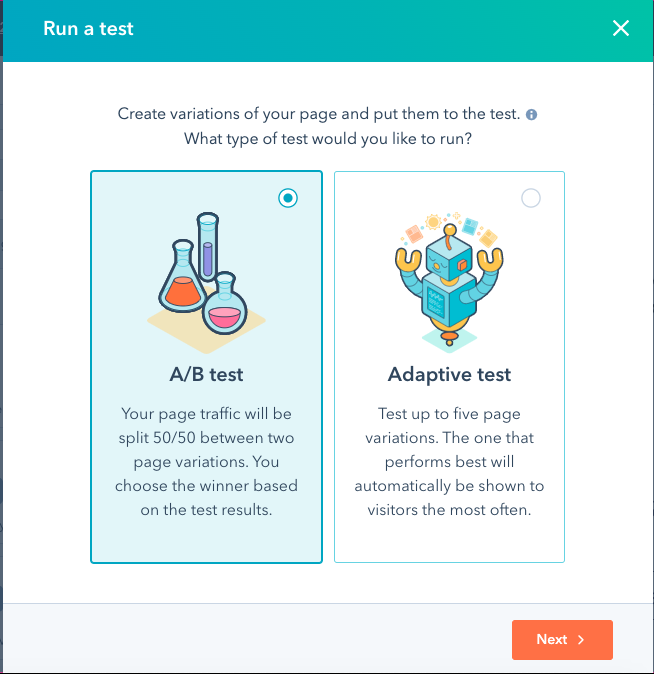
The CRM's drag-and-drop editor makes it easy to configure variables for tests. You'll have optimization features to make your page shareable and user-friendly, like social media badges. That way, when you promote the page on socials, your followers can share them with one click.
HubSpot's testing tool is accessible from the landing page dashboard via "Run a test" from the drop-down menu. From there, you can choose your test type and get started. If you want an easy-to-use platform that lets you create and analyze social tests, HubSpot is a great choice.
2. OptinMonster
Price: Free plan, or $19-49/mo.
OptinMonster is a CRM that also offers built-in testing software. You can run A/B or split tests to increase conversions over time with tools that let you experiment with content, headlines, campaign triggers, styles, and layouts.
Once you set up the test, you can leave the software to do the work. It'll show your test content to website visitors and collect data on conversion rates. Your report will determine the number of impressions, acquisition, and page visits.
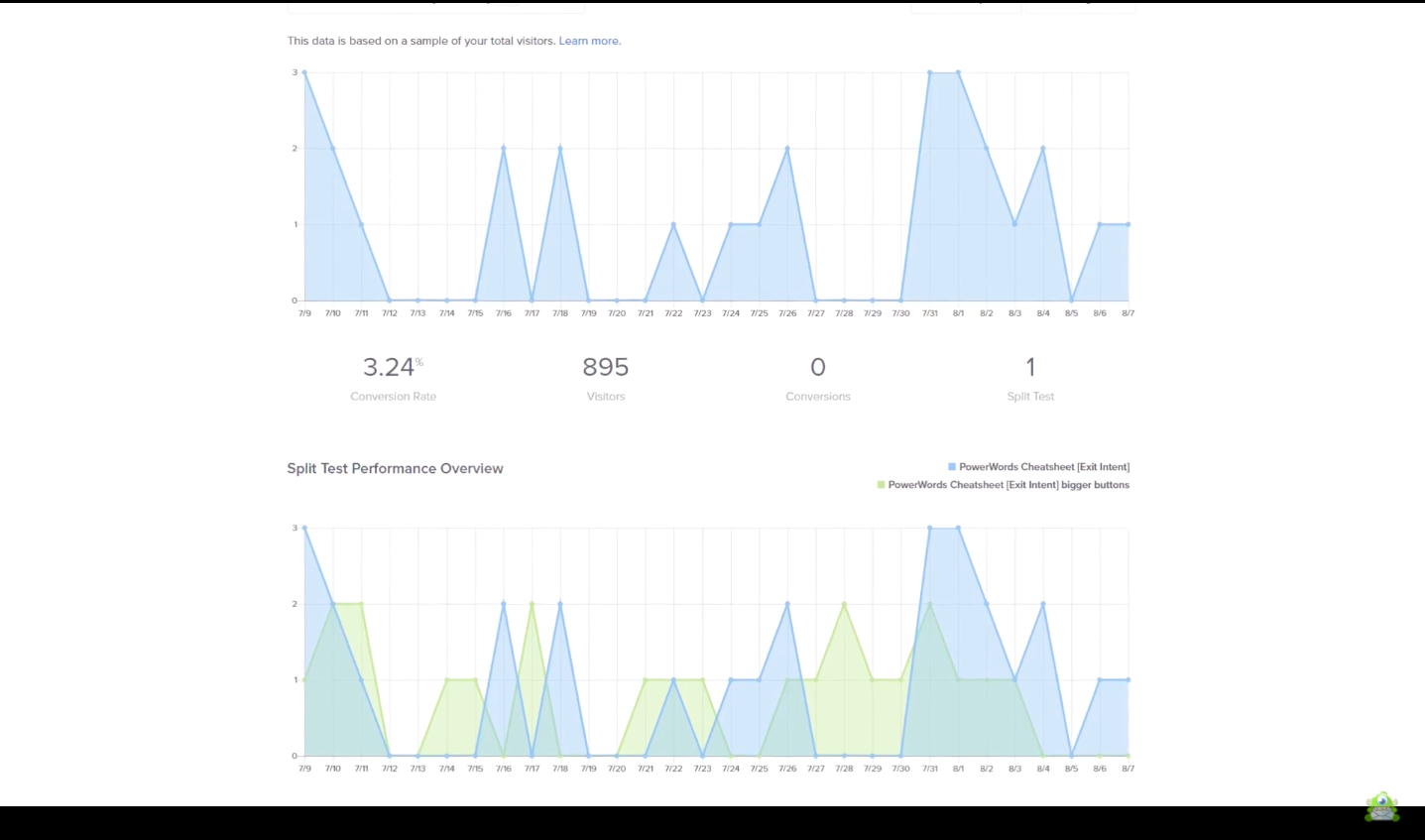
You can use OptinMonster's testing tool to test social media landing pages. Test the effectiveness of the landing page for your next ebook offer before it's published on LinkedIn, first. If you want a platform that offers intuitive tools for social testing, try OptinMonster.
3. Optimizely
Price: Contact sales for pricing
If you're heavily promoting your website on social media, test it to learn how it performs among your audience. One way you can do that is with Optimizely, which provides marketing software solutions.
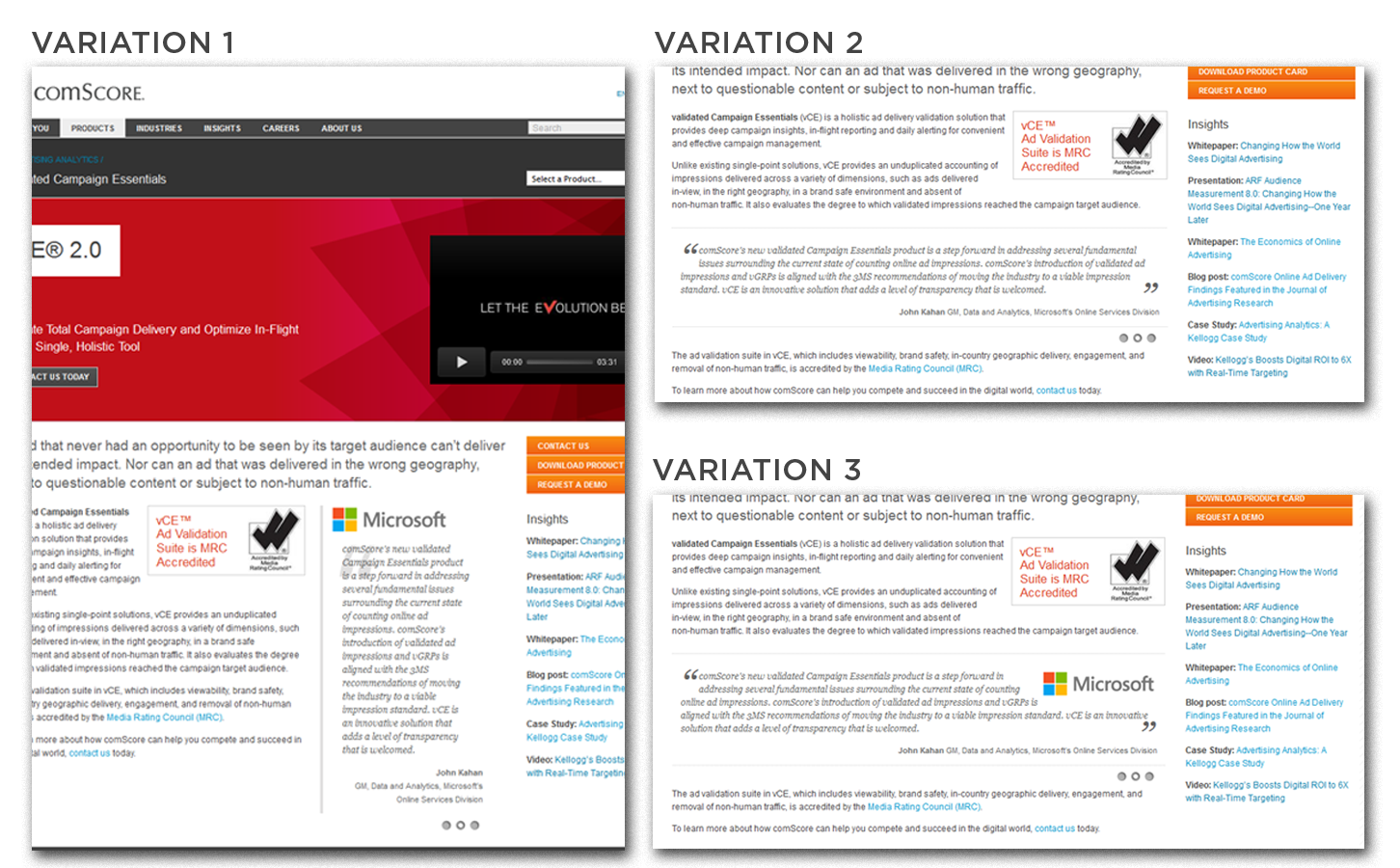
Optimzely's tools let you perform split and multivariate tests. Optimizely will count the number of website visitors and the metrics you pick, such as engagement, goals, conversions, and clicks. You'll be able to apply custom audience segments that can be filtered based on social proof performance.
4. Leadpages
Price: Free, or $48-$199/mo.
If you want a tool specifically for testing landing pages you promote on social media, try Leadpages. This is software that was made just for building professional landing pages. You can use the split testing feature with the tool.
When you run split tests with Leadpages, you'll be able to access its analytics the minute it aggregates traffic and engagements. At the conclusion, you'll get a report that includes the total and unique visits, conversions and total conversion rate. Your report will also include specific insights about test variations.
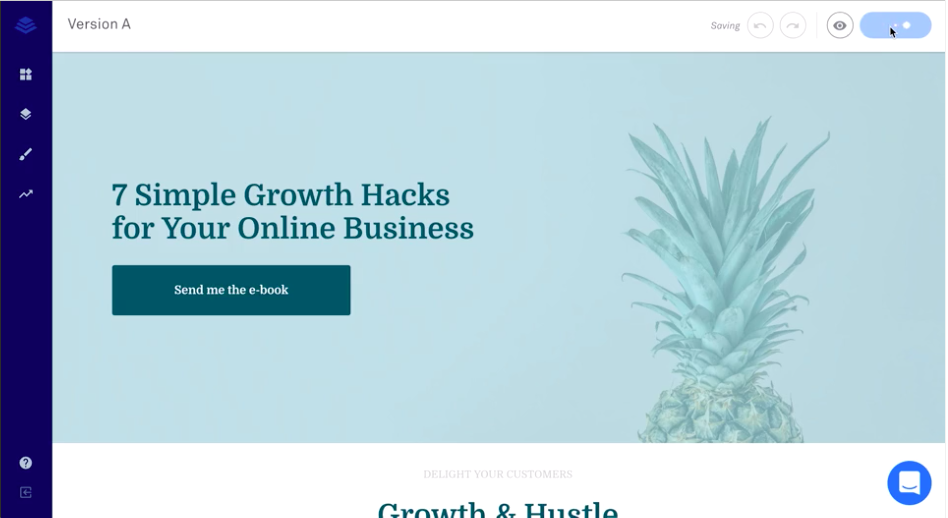
Keep in mind that you can't set a time frame for your tests. From the analytics dashboard, you'll be able to see how many days your test has been running. When you're ready for the test to be complete, you'll have to end it manually.
5. Inspectlet
Price: Free, or $39-$499/mo.
Inspectlet was created just for testing. It's a software that lets you test multiple different content types, including web pages. You can also create content variations for future social tests, like edited graphics.
The visual editor in Inspectlet makes it easy to code or create different pages. You can change your page's design or code in real-time and access analytics as soon as the test begins. Inspectlet lets you track views, page elements, unique visitors, and custom events.
When you access your performance report, you'll get the metrics based on the goals you set. This can be anything from tracking clicks, user engagement, custom events, or URL views. Basically, anything that you can track with the software can be measured.
Now, you have a couple of options separate from social media sites that you can social test with. With this in mind, you're ready to run the test.
Think back to the example in the beginning of the post. Knowing all you do about social testing now, you're fully equipped to run a video engagement experiment of your own. Will it be on a social channel or with testing software?
One of the many great things about social testing is how creative they can be — you can social test just about any piece of content, and social media sites are starting to make that process easy. Testing your social ads ensures you're providing the most value to your customers, and now, you can.
